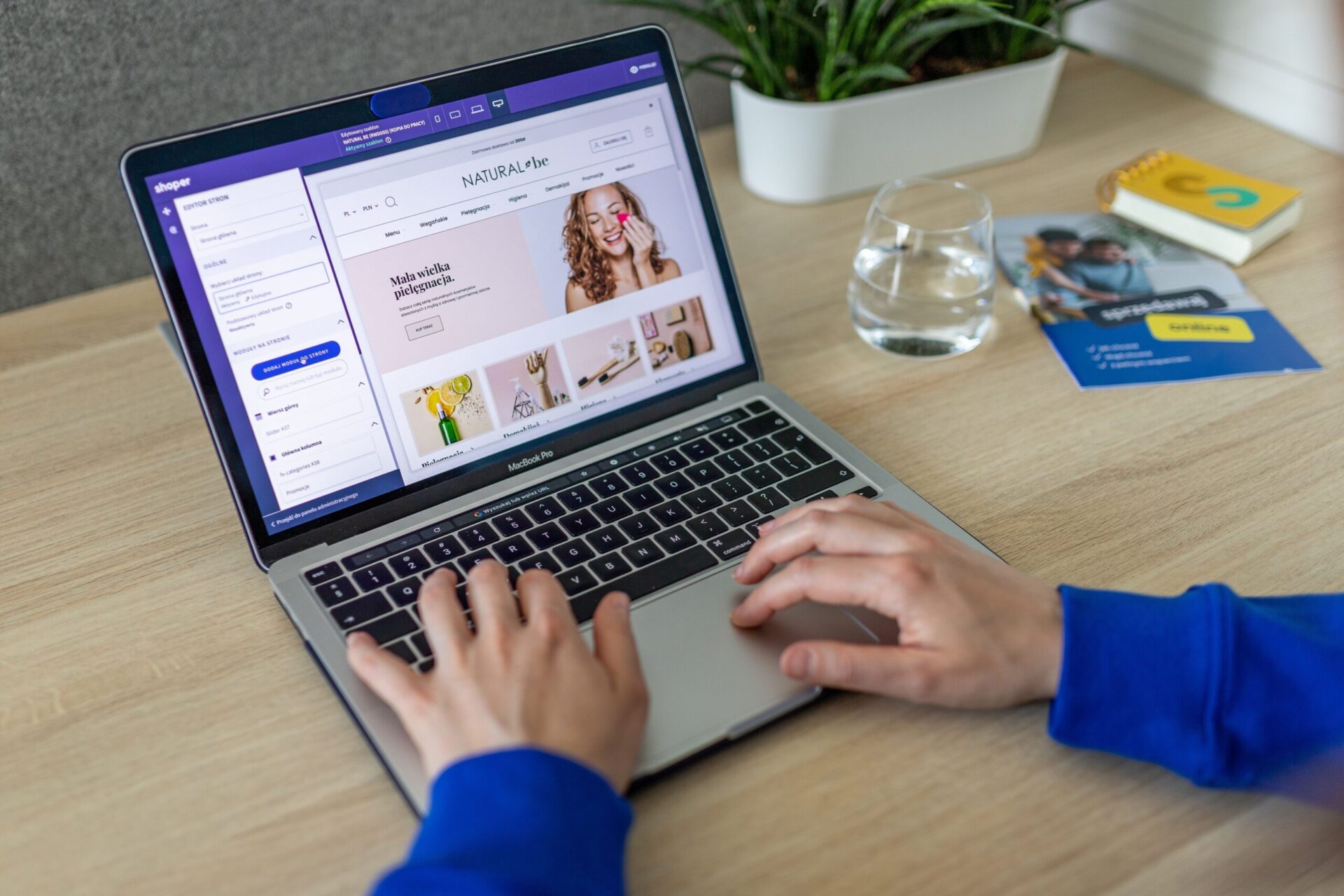In the digital age, e-commerce has become a vital part of the global retail framework. With its ease of use and comprehensive features, Shopify stands at the forefront as one of the preferred platforms for online store creation. If you’ve decided to embark on an e-commerce journey, creating a Shopify store is a promising step toward launching your brand online.
Creating an online store with Shopify can seem daunting, but with the right guidance, it’s a smoother path than you might expect. This post will guide you step-by-step, ensuring you have the know-how to build a fully functioning Shopify store ready to welcome customers. The road to e-commerce success is paved with intention, focus, and a dash of creativity—so let’s start building.
Understanding Shopify and Its Benefits
Before we dive into setting up your store, let’s quickly go over what makes Shopify a great choice for aspiring e-commerce entrepreneurs. Shopify is a dedicated e-commerce platform that enables you to construct an online store without the need for deep coding knowledge. It’s known for user-friendly interfaces, robust security, scalability, and a plethora of customizable templates and apps.
One of Shopify’s greatest assets is how it simplifies the integration of various business operations, from product management and payment processing to marketing and analytics. This all-in-one platform can grow with your business, handling anything from a handful to thousands of transactions at once.
Step 1: Sign Up and Start Your Trial
Your journey begins by visiting the Shopify website and signing up for a free trial. Shopify typically offers a time-limited trial period during which you can set up your store and test its functionalities. This period is valuable because it gives you a taste of what Shopify offers without upfront investment.
During sign-up, you’ll be asked to choose a store name. This is an important branding decision, as your store name will form part of your default domain (yourstorename.myshopify.com). Take the time to select a name that reflects your brand and is memorable to customers.
Step 2: Familiarize Yourself with the Shopify Admin Panel
Upon signing up, you’ll be directed to the Shopify admin panel. This dashboard is where you manage everything related to your store. Spend some time exploring the different sections – Products, Orders, Customers, Analytics, Marketing, Discounts, and Apps.
Understanding where everything is will save you time as you start to add products and customize your store.
Step 3: Choose and Customize Your Store Theme
Shopify offers a variety of free and paid themes, each customizable to represent your brand best. Start by browsing through the Shopify Theme Store to explore themes that resonate with your brand’s aesthetics.
After choosing a theme, you can tailor it to your liking using the theme editor. This tool allows you to modify layout components, alter colors and fonts, and add your brand images.
Step 4: Add Products to Your Store
Now comes the tangible part of the process—adding products. Go to the ‘Products’ section in the admin panel and begin creating product listings. Each listing should include:
- High-quality product images
- Descriptive and SEO-friendly titles and descriptions
- Pricing information
- Relevant tags and collections for better organization and searchability
Optimizing product listings is vital for both user experience and SEO. Use targeted keywords to improve search engine rankings and ensure your product descriptions are informative and engaging.
Step 5: Set Up Your Domain
Having a unique domain name enhances your brand’s professionalism. You can buy a domain through Shopify or connect an existing domain if you already own one. Navigate to the ‘Domains’ section in the admin, and follow the steps to purchase or connect your domain.
Step 6: Activate Your Payment Processors
Under the ‘Settings’ menu, find the ‘Payments’ tab. Shopify has its payment processor, Shopify Payments, along with support for various third-party gateways (like PayPal, Amazon Pay, etc.). Consider what’s best for your target audience and select a payment method accordingly. Also, remember to configure the currency settings in the ‘General’ settings section.
Step 7: Set Up Shipping Options
Shipping is another critical setup component. Go to the ‘Shipping and Delivery’ section within ‘Settings,’ and define your shipping zones and rates. You’ll also find options for managing fulfillment services, handling, packaging, and offering local pickup, if applicable.
Step 8: Tax Settings and Legalities
In the ‘Taxes’ tab, configure how your store will handle taxes. Shopify automatically calculates standard tax rates for most regions, but double-check with a tax professional to ensure compliance.
It’s also essential to draft and display your store policies, including refund, privacy, terms of service, and shipping policies. Shopify provides templates, but you should tailor them to your specific business.
Step 9: Install Essential Apps
Shopify’s App Store is stocked with plugins to extend the functionality of your store. Seek out apps that align with your needs––be it email marketing, SEO, loyalty programs, or inventory management. Some popular apps to start with include:
- Oberlo: Easy dropshipping.
- Klaviyo: Email marketing automation.
- Privy: Popups for email list growth and conversion.
- SEO Image Optimizer: Automatically optimize your website images for SEO.
Only install apps that you need to prevent clutter and potential slowdowns in your store’s load time.
Step 10: Perform Tests
Before launching, it’s important to conduct thorough tests. Create test orders, check the functionality of your checkout process, ensure that all links work correctly, and simulate customer interactions. Test different devices and browsers to make sure your store delivers a consistent, user-friendly experience across all platforms.
As part of your testing, solicit feedback from people who match your target audience. Their insights can be invaluable for making last-minute tweaks before going live.
Step 11: Market Your Store
With your store set up, the focus shifts to bringing in customers. Effective marketing is the lifeblood of any e-commerce business. Begin by utilizing built-in SEO features to optimize your store’s visibility in search engine results.
Explore marketing channels that help reach your intended audience. Social media, influencer partnerships, content marketing, PPC advertising, and email marketing are all potent strategies. Tailor your efforts to the platforms where your target market is most active.
Step 12: Analyze and Optimize
After launch, continually analyze your store’s performance through the analytics provided by Shopify or external tools like Google Analytics. Monitor key metrics like traffic, conversion rate, average order value, and customer retention rate.
Use this data to gain insights and optimize your store. Update your marketing strategy, tweak your site design, refine your product offerings—let your analytics guide the development of your store.
Conclusion
Creating a Shopify store is an exciting venture, and following these steps will help ensure you start on the right foot. Remember, while the initial setup is crucial, the ongoing effort to enhance your online presence and meet your customers’ needs never stops.
Building a thriving online store takes time, dedication, and the willingness to adapt. Keep learning, experimenting with new strategies, and optimizing your customer experience. In doing so, your Shopify store will not only be set to launch but positioned to soar.
With passion and determination, the world of e-commerce is yours to conquer. The digital storefront you’ve envisioned can now become a dynamic sanctuary for customers eager to explore your products. So here’s to your success in the boundless realm of online commerce—may your Shopify store flourish and your entrepreneurial spirit continue to thrive. Cheers!
As you continue to build and grow your Shopify store, remember that it is a dynamic process that requires constant attention and adaptation. Keep an eye on market trends, listen to customer feedback, and always be willing to try new strategies.
Don’t be afraid to experiment with different marketing channels or product offerings. Stay open-minded and flexible, as the online landscape is.